Last week, Cosimo Cecchi, Nautilus hacker extraordinaire, sent a message to the Nautilus list setting out a plan for 3.0. Before I get onto that, I want to give a shout out to Cosimo. He’s a total hero when it comes to Nautilus: not only does he take care of a much of the (substantial) maintenance work that is required, but he also takes UX really seriously and has been working hard to get the Nautilus UI into better shape. The next release is already going to be really nice thanks to his efforts. Thanks for your hard work, Cosimo!
But anyway… Cosimo’s been busy getting Nautilus working with the recent platform changes. As his mail explains, that is largely done now, which means it’s open season for UI changes before the big three oh. He’s already landed some cool new features, including a new places sidebar and a redesigned connect to server dialogue. There are some other hot features in the pipeline too.
But we want to do more. (Click the images to view them full size.)
These designs have had a long gestation period, and they’ve received input from a large number of people. Hylke Bons and Garrett LeSage deserve particular credit. They were behind the Streamlined Nautilus designs, and they pushed the envelope even further with the Nautilus Future proposals. Lapo Calamandrei has also made major contributions; he even went as far as setting up a test bed for experimenting with icon view layouts. There are many others who have participated in the design discussions, including the Nautilus developers themselves. It’s been a real community effort.
If you want to help to get Nautilus into really good shape for 3.0, now’s the time to chip in. There’s plenty to do and, if you’re looking for a place to start, we’ve got a UI roadmap with a list of bugs that need fixing. These cover everything from string changes to new Gtk+ widgets, so there’s something for everyone, even if you don’t have much time. And Cosimo’s promised to try and get patches reviewed as they come in. There’s never been a better opportunity to get involved and to make a noticeable difference to the Nautilus UX.
Happy hacking. 🙂

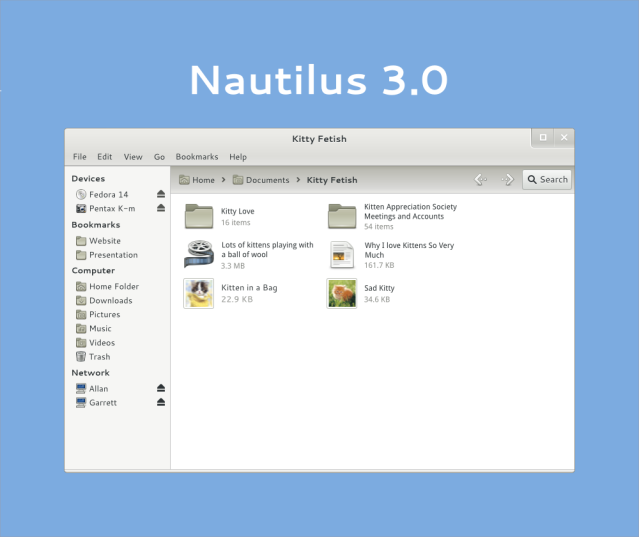
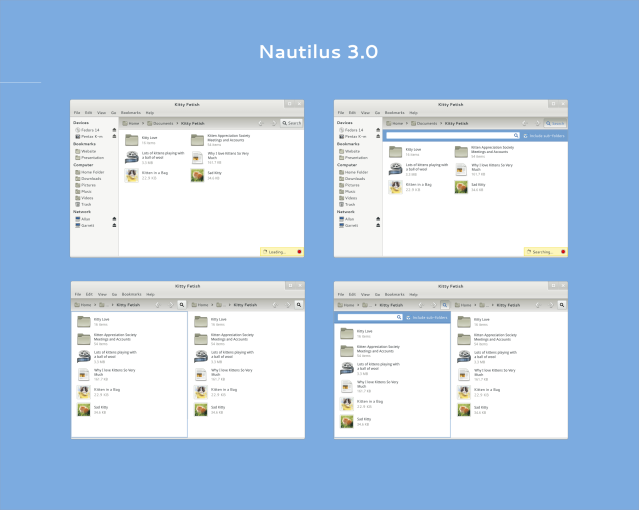
I love it! Finally an idea on how to make nautilus look better without just plain copying apples finder.
Clean and somehow still typical gnome.
Yes, it have it’s own gnome style, and I like it.
The sooner miller columns are implemented, the sooner I get to stop installing and using Dolphin in gnome. It’s good to innovate, but NIH is very dangerous.
ethana2: I don’t think it’s a case of NIH… Miller columns are cool; the obstacle, as far as I see it, is that they overlap with the breadcrumb, which is something that everyone really seems to like. There are a bunch of ideas for enabling easy navigation of a directory tree from the breadcrumb, however (see http://live.gnome.org/Design/Breadcrumb). That might provide some miller column-like functionality.
In addition to what Allan says, it’s been stated that having a Miller column view in Nautilus is desireable, but so far nobody actually sat down yet and produced a mergable design and implementation. It’s not even a rejected feature, and has nothing to do with NIH at all.
I don’t see why Miller Columns should interfere with breadcrumbs. Apple’s Finder presents columns and breadcrumbs in the same window, why can’t we?
This desing is more polite than the actual. I love it!
Pingback: Nautilus 3.0afaik | 9nd.pl
Nice! I have been following the development of Nautilus for quite some time now, and am really enthusiast for the direction it has taken. I definitely don’t regret the eviction of custom backgrounds (a leftover of an ancient past, I guess) and notes (too difficult to use to be really useful in any case).
Thank you all for your efforts and ideas!
I’m hoping that the search button become a search box if there is space available.
zekopeko: yes, a search box would be nice. The layout in these mockups has enough advantages to make that a worthwhile sacrifice though, I think.
What about the way Nautilus draws icons in the desktop? In all of these mockups nobody says something about it. This is one of the worst things of Nautilus.
BlaBlaBLa: Nautilus won’t be drawing desktop icons after 3.0 (since there won’t be any). Problem solved. 🙂
I personnally don’t mind losing the icons on the desktop, but I have a few questions:
1. the « finding and reminding » stuff in Gnome-Shell will probably not be ready for 3.0. What will be the (temporary?) replacement for icons on the desktop as they are primarily used at the moment (finding quickly stuff you want to keep an eye on, because you’re working on it, or you want not ot forget it for example).
2. Will there still be a ~/Desktop folder, or will it be completely removed? If the latter, I hope it will at least be kept if the user is migrating his system, keeping his /home partition (even if the icons in it don’t appear on the actual desktop anymore).
Apart from those, Nautilus 3.0 seems pretty awesome, just like the rest of Gnome 3. 🙂
Yeah! It sounds nice.
But I’m agree with bochecha. Also, Nautilus is missing some features that many people are asking for since many time ago, mass-renaming files, for example. Adding Gnome’s markers in the recent added menus “Copy to” and “Move to”would be very nice and would save many clicks.
Personally, I don’t like too much this mockup, but looks better that the UI of Nautilus at this moment. I’m not very agree with the design of Gnome-Shell, I thinks that is very poor… but the rest of Gnome looks very well! Wait for more changes in the future…
This is extremely distressing, and is easily enough to make me stay with 2.x 😦
Just one word:
Wonderful!
Thank you GNOME Devs.
Pingback: Nautilus 3.0 Plans
Hey, I was wondering if this was inspired by elementary’s version of nautilus, because the first two mockups look a hell lot like it. If so, you could at least give a little bit credit to them …
Fabian: I’m not really sure what you’re referring to. The only resemblance I can think of is having headers in the sidebar, but that’s hardly unique to Elementary.
Headers in the sidebar, less icons, choice of these icons, two paned views…
Actually, it was also my first reaction when I read your article : why elementary is not credited.
Ben: I really don’t think this is a healthy or a useful debate to have. These designs were produced by a large group of people over a long time frame. Any similarities are down to a combination of good design and a common code base, not a conspiracy. 🙂
if it ends up looking like nautilus-elementary , it would be something good not bad. Theres no need to make it different or keep some aspects poorly designed just to be “different”.
It just shows that linux/foss is getting better designers with better tastes 🙂
it shows that gnome devs listen to their community and appreciate the efforts of everyone who wants to make gnome/linux beautiful.
i would personally like for this mockup to have on the a toggle show/hide sidebar categories. Sure some other OS’s may have it, but thats because is a good necessary feature to keep the sidebar less cluttered / find something faster.
why the navigation arrows on the right?
why the loading/searching kind-of-tooltip on low-right?
why an uberbig button for search with yet-another-panel popping out from nowhere?
also: which theme is that?
bombo: it is the theme that is in the works for GNOME 3.
Let me try and answer your other questions indirectly: a key concern for the layout of this design is to ensure a clear relationship between controls and content. Having the toolbar above the content area carries a message for users: ‘this toolbar controls that content’. The alignment of the breadcrumb to the left-hand side of the content area continues this – it firmly pushes the idea that the location described by the breadcrumb is closely related to the content that is being displayed.
Hope that makes sense!
” a key concern for the layout of this design is to ensure a clear relationship between controls and content”
In my opinion, the the arrows being next to the Search button give the wrong hint that they are related to the search, and not to the navigation.
If Back and Forward arrows were on the left, before the breadcrumb, would make clear that that they relate to navigation.
Also, I think it would be counterintuitive, because navigation arrows on the left side the “de facto” standard. People are used to recognize them and their function when they are on the left side; but they might found it harder to find them and associate them with their function if they were on the left, in my opinion. Is there any very strong advantage that justifies in going against the standard?
I miss the controls for zoom and icon/list view in the toolbar too. I know their function is replicated in the “View” menu, but that is not discoverable.
By the way, good job with the redesign!
I am just a common user but I hope my opinion helps. 🙂
Correction: “with their function if they were on the right“
Thanks for the enthusiastic comments, everyone. Positive energy FTW!
looks very nice but i think some small changes would make a huge difference:
– change the order of the areas on the left to “computer”, “bookmarks”, “devices”, “network”:
-> if there are a lot of bookmarks or a lot of devices/network shares mounted then the “computer” area might get pushed down very far, so that important folders like “documents” and such can’t be reached quickly
– place the navigation arrows on the left, next to the bread crumbs:
-> if one is navigating using the bread crumbs the distance to the navigation arrows is way too big so these two navigation methods can’t be combined
– use a search field instead of a button:
-> minimizes button clicks
natilus elementary has that stuff (it lets even fold areas like “network” or “devices” to hide them easily if one doesn’t need them right now or there is too much stuff mounted) and that’s why i am using it right now.
and i expect nautilus 3.0 to be better – than even anything else that is -> so go for it!
By same resons it should be Computer > Devices > Bookmarks > Network
As devices are the removable USB sticks and so on. User does plug the stick and want to get quickly access to it. So it should not be pushed bottom of the list at all. Better if the Devices would be top like current idea has and just place actually the bookmarks under the computer.
valid point (actually thought of that too). i guess most important is for “computer” to be on top. and if the areas are foldable the order doesn’t matter much anyway… 😉
Nice!
Now get rid of the menu!
There’s absolutely no need for a menu in 99% of applications, nautilus included.
Any chance to redo the Icon View (or even the tree view) with GtkCellArea? This could allow some really funky things. (think a multiline treeview, or having a checkbox in the icon view to do multiselect (like kde/Win7, etc…))
For some handy:
https://bugs.launchpad.net/ubuntu/+source/nautilus/+bug/24085
https://bugs.launchpad.net/ubuntu/+source/nautilus/+bug/94512
I’m sorry for OT, bothers me. 😉
How about a location bar like this? http://holloway.co.nz/gnome-nautilus/
Nice work, my only concern is that the yellow Loading/Searching popup looks a bit like an aftherthought. Not sure what to do about that though.
Maybe dim the folder area a bit and show the spinner as an overlay? Disadvantage is that is makes the already found items look inactive, which the probably aren’t.
Or integrate the “Searching” spinner with the search toolbar? The advantage would be that buttons that start and cancel search would not be so disconnected in the UI. On the other hand it would leave the “Loading” popup dangling.
Hmm
Looking nice. Will the tree-view still be available for the side panel? I use it quite heavily.
jlp: I don’t know of any plans to remove the tree view.
Nice!
I use tabs in current extensively, though — has that feature been removed?
I’m wondering too about this. I use tabs quite frequently.
Mats: there aren’t any plans to remove tabs (though honestly, I think we’d get along OK without them!)
Pingback: Nautilus 3.0 en camino « Gnometips
Pingback: Nautilus 3.0 Mockups: More Polish, Overlay Statusbar
The main thing I am missing in Nautilus is better keyboard navigation. I hate to be “old school”, but Windows XP is so much better in this regard.
I never use “icon view”, but always am in folder view. I can expand folders fine with “shift + right arrow”. But I can only collapse _IF_ I am on the parent folder. It SHOULD be that if you are anywhere in the folder (on a file, for example), that a “shift + left arrow” would collapse the parent folder. Or else you find yourself needing to navigate up to the parent to close it.
Sometimes when using “shift + right arrow” ALL subfolders recursively expand. This needs to be fixed.
“Tree view” doesn’t function that well for similar reasons, but a “more usable tree view” would be great (I hear that “tree view” will be deprecated, but again, something that is functional in keyboard navigation would be nice).
So, keep in mind us “keyboard users” and I would be very happy. Make it fast, easy to navigate w/o needing to use the trackpad / mouse PLEASE!!
Very interesting comment, thanks. Frankly speaking we didn’t think much about keyboard navigation. I don’t use keyboard navigation with nautilus a lot, so I don’t know what’s needed. You’ll be very welcome to cooperate filling bugs about what’s missing or what can be improved in that area. You can find most of on the #gnome-design channel on irc.gimp.org network.
Pingback: Nautilus Mockups by Allan Day - Tux-planet
Pingback: Nautilus 3.0: arrivano i primi Mockups - Chimera Revo
Pingback: Nautilus 3.0 Mockups: More Polish, Overlay Statusbar | Exclusive XP4G
I’m from Spain and do not speak English but wanted to say congratulations the work they do for the community GNU / Linux.