Those of us who are running the hot development code for GNOME 3 have been seeing the regular arrival of awesome new features. It’s an exciting time seeing all the pieces come together, and it’s becoming clear just how great GNOME 3 is going to be. A lot of people aren’t running the newest GNOME 3 code though, so I thought I’d run through some of the changes that have landed recently.
Cantarell by default
 Owen made sure that the new desktop uses the new GNOME font by default. The result is much nicer text and an altogether more beautiful desktop.
Owen made sure that the new desktop uses the new GNOME font by default. The result is much nicer text and an altogether more beautiful desktop.
New calendar
 In case you missed it, David Zeuthen added the long-awaited calendar redesign. It’s both beautiful and practical. Personally, I love having my tasks next to the date grid; it’s really handy.
In case you missed it, David Zeuthen added the long-awaited calendar redesign. It’s both beautiful and practical. Personally, I love having my tasks next to the date grid; it’s really handy.
Sexy workspaces
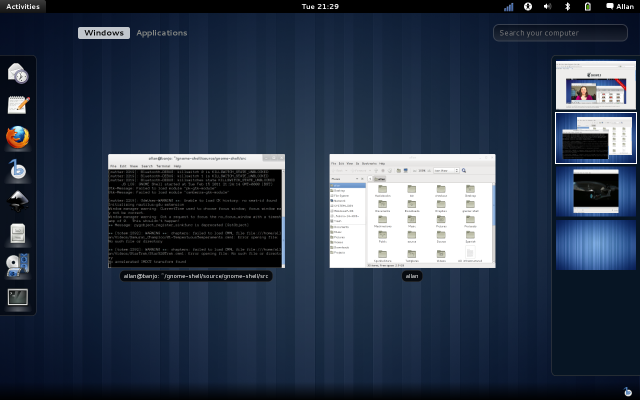 Another of Owen’s contributions, the implementation of Jimmac‘s workspace switching design is slick, and it has been getting really good feedback from those who have used it. The new switcher makes it easy to change workspaces and to move windows between them. The animated transitions are really satisfying, too.
Another of Owen’s contributions, the implementation of Jimmac‘s workspace switching design is slick, and it has been getting really good feedback from those who have used it. The new switcher makes it easy to change workspaces and to move windows between them. The animated transitions are really satisfying, too.
Launcher love
 Florian Müllner has been doing a great job refining our visuals (among other things). He recently removed the labels from the icons in ‘the dash’ (the application launcher bar on the left) and enlarged the icons in the application view. These changes mitigate some of the issues we’ve seen with the labels getting cut off, and they give a generally nicer layout. The styling of the search bar has been improved also.
Florian Müllner has been doing a great job refining our visuals (among other things). He recently removed the labels from the icons in ‘the dash’ (the application launcher bar on the left) and enlarged the icons in the application view. These changes mitigate some of the issues we’ve seen with the labels getting cut off, and they give a generally nicer layout. The styling of the search bar has been improved also.
Final polish
It’s easy to focus on the big new features, but there has been a huge amount of polishing work going on also. Marina has been refining the behaviour of the messaging tray, Owen has been making sure that icons are clearly rendered, and lots of bug fixing has been happening.
This isn’t everything that’s been happening to GNOME 3 in recent weeks (system settings have been getting a lot of attention, as have many of our applications) but I hope the update’s useful. 🙂

@Cantarell: Why? The [Bitstream Vera derived] DejaVu family has much broader Unicode support and looks better in bold and oblique.
Canterall is much better suited to the look we’re going for: it’s stylish and more distinct that DejaVu. Work on the font is ongoing – any wrinkles will hopefully get ironed out.
What about the lack of a corresponding monospace font? The size and feel of DejaVu Monospace 10 is quite different from Cantarell 10, so it looks really out of place for things like xchat, gnome-terminal, etc.
I hope so. For now, new font just causes some bugs: https://bugzilla.redhat.com/show_bug.cgi?id=676253
It will need more work before release.
BTW, Ubuntu font looks great, why no use as default (it’s open source after all).
That bug report is funny. The non-Cantarell screenshot looks like a right dog’s dinner.
Cantarell is new. It’s inevitable that there are going to be some issues that need working out. It is a definite improvement though, and I know that people are working on it.
Why don’t we use the Ubuntu font? For the same reason that we wouldn’t use Segoe if that was open source: differentiation.
Pingback: Tweets that mention GNOME 3: Getting better by the day | afaik -- Topsy.com
looks more and more like unity 😉
which is actually not a bad thing…
Hey Pavel,
This is a very strange meme that you seem to have picked up. There are a few unsurprising ways in which they are similar, but there are some huge differences too. Either way, I’m glad to hear that you like it. 🙂
Please don’t drop GNOME 2.x UI (gnome-panel etc.), My Wife loves it… 🙂
Thanks for the status update. Gnome 3 is looking pretty sweet, I especially like the improvements you made to launcher. Are you going to refine Nautilus UI? Judging by one of the screenshots, it’s not getting as much love as other apps.
Wen,
I know a man who has been making some awesome UI changes to Nautilus recently. 😉 Watch this space!
Waiting anxiously for Nautilus UI changes, especially the view where text besides icon is better then the existing one with longer text lines and wrapping of file names into more than one line.
It’s nice that there’s a good-looking screen font now, but the fact that you have to dive into dconf-editor to set the font anti-aliasing to subpixel (LCD) mode spoils the fun for me.
Hey Reinout!
If setting font anti-aliasing modes is your idea of fun, then that makes you a very strange man indeed. 😉
Heheh, no. For clarity’s sake: I like the fonts on my screen to be rendered in the best way possible.
Thanks for keeping us informed!

Is the panel going to be a little transparent? I really love this mockup from jimmac:
Thanks!
I agree. That would be nice. It should at least have a drop shadow. The rest of the interface looks so modern, but the panel is just kinda blah. Any plans to do transparency, drop shadowing, both? Thanks for all your hard work!
Miguel, Vinnie:
I have seen a sneak preview of some improvements to the presentation of the panel. Not sure whether we’ll get transparency, but it’s certainly going to get a lot nicer before the release.
Good job !
I love Unity and actually Gnome-Shell doesn’t work on my computer.
But Gnome-shell look very well too.
I especially like :
– The calendar
– The Workspace design
Form my point of view it’s missing an easy/quick way to switch between different windows.
I’ve been building Gnome-Shell almost every day for around a year now, using it almost exclusively and have loved it from the start.
A few days ago though, when I restarted the shell after the last rebuilt, I almost fell off my chair when the **huge** icons jumped at my face in the applications view.
Do they really need to be that big?
At least, maybe the label could be made a bit bigger so that there isn’t such a huge difference between the icon and the label?
I find myself in the same situation! I really love the way gnome-shell is turning out but must admit that I liked the icons better smaller.
The main reason for this is that I find it much harder to locate an application at a glance; before I used to be able to just open the application tab, glance for the one I wanted and click on it. Now I find myself having to scroll up and down looking for, and often missing, said application. Though this is a rather minor annoyance I cant help but wonder what the motivation for changing the size is? I agree that at first glance it looks nicer and it is nice not to have the truncated labels however are there any other reasons? Is there any way to customize the icon size?
Hey Tobias,
One major goal is to ensure that we don’t present users with too many launchers at the same time. A lot of people find this overwhelming, and it makes the content difficult to scan effectively.
May I ask: why don’t you add the launchers that you want to the favourites/dash?
Great to see the progress!
Now, if anybody could explain the difference between “Windows” and “Applications” to my aunt/uncle (read: any non-technical-user).
🙂
I agree, very ambiguous.
Maybe “Windows” should be named “Tasks” ?
The “Windows”-view is all about the organisation of the virtual Desktops and Windows (Applications). Examples are open a new virtual Desktop, switch the Windows (=Application), move the Application from one virtual desktop to another.
I would simply call this “Workspace” or even better “Organize Workspace” – so even Newbies could immediately figure out what is behind this view.
The basic desktop view looks very clean and polished. However I do have a concern with the lack of visual indication on the desktop for minimized or hidden windows. Are we inventing paranoia here that requires the user to frequently check their “activities” overview to see if they’ve forgotten about a task? I personally like a bottom dock style bar for currently running apps.
I do have sevearl criticisms of the activities overview though:
– Icons too big. We’ve not got 16×16? icons on the desktop panel. 24×24? on the dash. And 64×64? on the apps pane? Bleh too many varieties break from the polished look. It’s like someone couldn’t make up their mind. I know this was done for the long app name issue. Quite frankly if app names are too long then I say too bad. The app author should notice this and fix it themself with a shorter name.
– I think the functionality of the dash could be done better differently. I suggest we drop it and focus entirely on the apps view. The default apps view could be determined as the mostly frequently used apps (sort of like google chrome home screen). Then further app groups (tabs) could be added by the user (sort of like android/iphone desktops) to organize apps into groups that make sense to them.
Two cents.
With my current GNOME 2.30 I can see (in the bottom right of the screen) the others virtual desktops with the applications opened in them.
I tried GNOME 3 and it seems that I cannot see the other virtual desktops without clicking somewhere. Is there a solution I missed somewhere ?
Hi Patrick,
How did you try GNOME 3? The new workspace switcher has only just arrived, so it won’t be in packages or on the live image.
I tried this : http://fedoraproject.org/wiki/Test_Day:2011-02-03_GNOME3_Alpha#Live_image
Replace the Enterprise for this one, then it’s all perfect:

🙂
It looks very nice, but am I missing something here? How do we tell what apps we have open at a given time? The only way I can see from these screenshots seems like it would have to involve clicking the mouse somewhere, or at least a keyboard shortcut. That means at least two clicks to switch between apps, which makes for a lot of extra clicks and a lot of user annoyance.
Hey Sam,
Yes, you need to access the activities overview (using the hot corner or the Windows button) to do launching and switching. It’s a different way of working; the overall experience is really nice though. You should try it out.
I’ve tried it. After using it for a little while it’s not bad. The task switching with the activities overview seems good for a tablet or phone interface or a light user who doesn’t have more than a couple applications ever running. But I’m not convinced it’s efficient for a “workstation” desktop i.e. for a developer who has multiple browser windows, gnome terminal sessions, and pdfs open. I personally am not a user of alt-tab. I prefer to visually see what I have running at a glance to remind me of what I was working on and with. Having to go the the activities for visual cues seems inefficient.
Hey Leif,
There are plenty of developers I know who have been using it as their primary workstations and who seem extremely happy with the experience.
Using the activities overview isn’t the whole story when it comes to task switching. One thing we’ve done is made it so you can use messaging without switching at all, for instance. Another thing is the way you can use notifications (as they pop up or when they are in the tray) as a way into other tasks. And we’ve made it easy to have windows side-by-side with the snapping functionality. You’ve really got to look at the interface in its entirety.
Allan,
Yes, I love the new window snapping! 🙂 That is a great efficiency boost.
The notification system seems nice. However the apps that benefit from that are casual user apps (i.e. empathy, rhtymbox) etc. So the causal user might think they still have a “task switcher” (in the form of a nofication bar). But wait until they run Shotwell and wonder why it’s not appearing down there! 🙂
I’m looking forward to trying this new workflow model for my daily desktop. I hope it works for my needs as a developer with several terminals open all the time. Maybe it will just mean I will have to be more careful in terms of positioning them so they do not overlap or get hidden.
Everything is starting to look great – I can even see some ideas from Unity here 😉 – and in general it looks much better than the firsts prototypes…but the clock on the center of the panel is a waste of space. I hope I can move it to the right side on the final release.
I’d like to use the global menu (not the one from Ubuntu) and that clock is just on my way 🙂
Today I did a routine USB live image on Gnome 3 and Unity.
Unity still gave me a headache.
Gnome 3 didn’t. I enjoyed it.
This seismic shift in mainstream FOSS GUI has me concerned on two levels with Gnome 3:
1- There is no ‘Desktop’ as users on every major operating system are used to. There may be good design reasons to not have this, but most of the people I know want a place to quickly dump things for later, to keep messy, to keep tidy, to customise, to remind them of things, something the system does not control- basic human personality and usage compulsions. I think not having this in some form is a mistake (and no…. , favourites in the launcher does not cut it).
2- Why so much space at the top of the screen????
I know there are two schools. My school says that when I am working in a application I want it to fill the whole screen and give me as much working area as possible for the task at hand. Being forced to having three rows of system and application interaction before you get to the stuff you are working with is a step back from gnome panels, which would be set to autohide with me as a matter of priority.
Overall I love Gnome 3 and am irate with Ubuntu for tearing away. It seems to me that global menu and desktop is the only thing they have got right.
Looks great.
Now the only issues I still have with Shell are:
a) No suitable replacement for the Desktop
b) The Applications view is so much harder to browse when sorted by name alone. I’d really like the “All” view to be sorted by category, so that it’s easier to browse the apps quickly without having to click on categories on the far right.
c) Power off is hidden by default = bad usability, unnecessary complexity, waste of power
gnome3 is getting better day by day, well done!
I TOTALLY agree with Mirek2 on his points b) and c) (crazy)
My pc is a netbook and currently the overall experience is largely sub-optimal: lot of wasted space.
– panel too high
– gtk and mutter theme awfully big
– maximized windows should undecorate (here Unity rules)
– in overview, windows should have the max size possible
thanks, cheers
This looks absolutely fantastic, but I have two questions.
Will Gnome-3 use global menus, or make global menus possible?
And what happens when an application is maximized? Is the top bar removed, or is space used by the title and close button?
Those two things are very important to me; I believe the window should focus on the application and the top bar should be used for the title and global menu, etc.